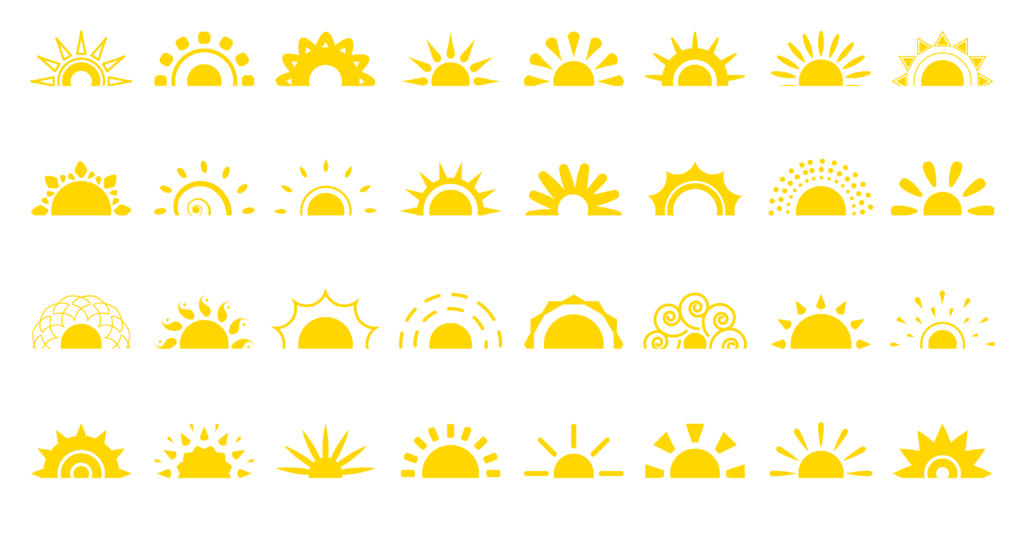Prodigy Voice ® meter is a talking glucose meter for individuals who are blind or who have low vision and are living with diabetes.
If you are interested in using a Prodigy Voice ® meter, or have any questions, please give us a call at 1-888-633-7007 or contact us through the Be My Eyes app.
Features:
- Fully audible
- Easy-to-use – no coding required!
- Repeat button replays last message spoken
- Tactile features for easy navigation
The Prodigy Voice ® meter is fully audible from set-up to testing, and provides the result in seven seconds. The Prodigy Voice ® requires no coding; simply insert the test strip into the test strip slot and the meter powers on automatically. Our raised, imprinted buttons make the meter easy to navigate. The repeat button will replay the last message or test result. The small blood sample size makes it easy for a patient to utilize alternate site testing. The Prodigy Voice ® has 450 audible test-memory and provides 7, 14, 21, 30, 60, and 90 day averages. The USB port feature is used for downloading your meter’s result using our free diabetes management software.
Award Winning Meter
The Prodigy Voice ® is the only meter to receive an Access Award from the American Foundation for the Blind (AFB) and an Access Plus Award from the National Federation of the Blind (NFB).
Carefully designed with help from the NFB as well as Certified Diabetes Educators, the Prodigy Voice allows complete independence for the blind or low vision patient.
The Prodigy ® Diabetes Management Software is designed to allow patients and healthcare providers to easily download their Prodigy ® AutoCode, Pocket or Voice meters to review test results. Our software was designed to allow easy navigation of the logbook, and enables the user to save the results in a PDF or Excel file to store for future use. Please click the download links below to download the software today:
ENGLISH DOWNLOAD
Also, once you get your device, please feel free to contact us through Be My Eyes or call us if you need help setting up the device, have questions on how to use it, or troubleshooting it. You can also watch this instructional video: VIDEO